Inference¶
In OTBTF, the TensorflowModelServe performs the inference.
The application can run models processing any kind or number of input images,
as soon as they have geographical information and can be read with GDAL, which
is the underlying library for IO in OTB.
Models information¶
Models can be built using Tensorflow/Keras. They must be exported in SavedModel format. When using a model in OTBTF for inference, the following parameters must be known:
- For each input (or placeholder for models built with Tensorflow API v1):
- Name
- Receptive field
- For each output tensor:
- Name
- Expression field
- Scale factor
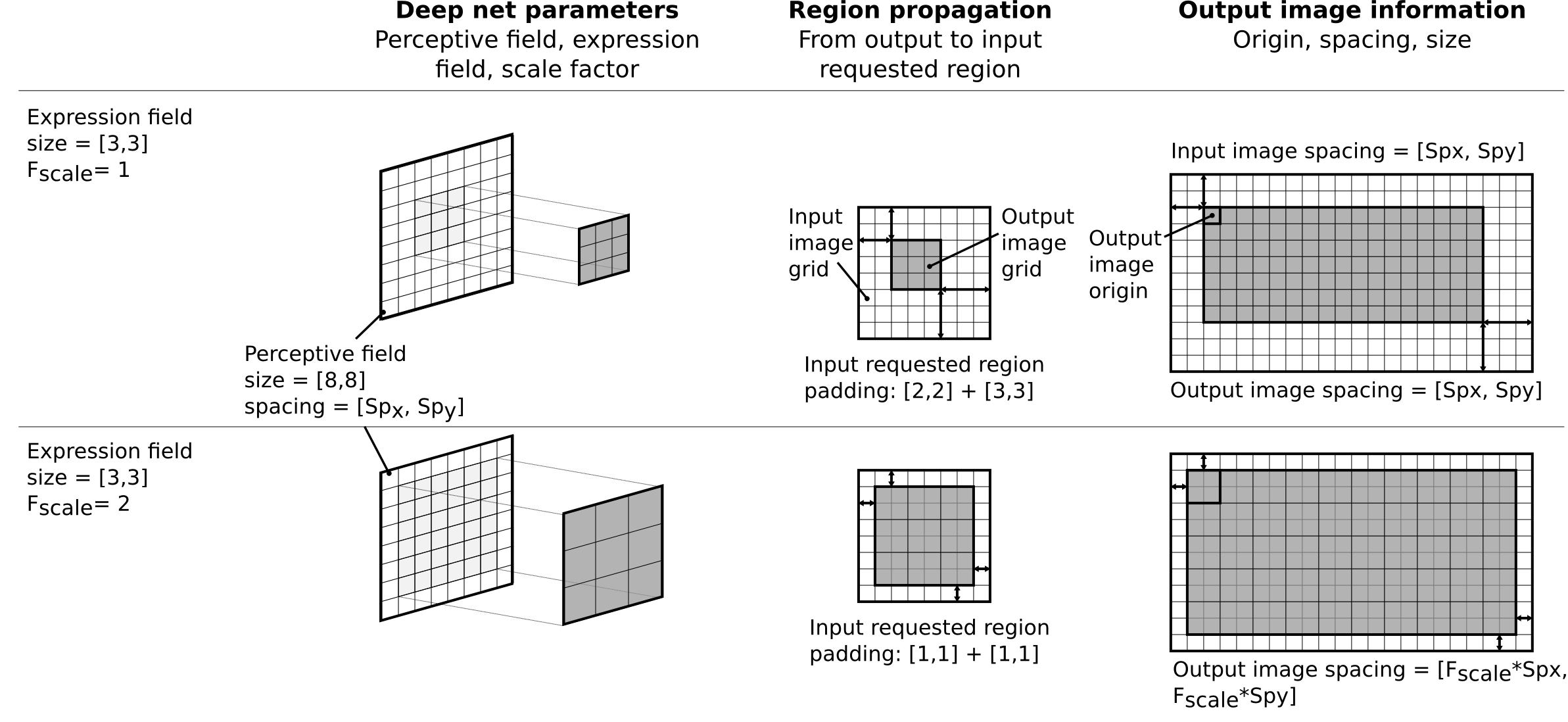
The scale factor describes the physical change of spacing of the outputs, typically introduced in the model by non-unitary strides in pooling or convolution operators. For each output, it is expressed relatively to one single input of the model called the reference input source. Additionally, the names of the target nodes must be known (e.g. optimizers for Tensorflow API v1). Also, the names of user placeholders, typically scalars inputs that are used to control some parameters of the model, must be known. The receptive field corresponds to the input volume that "sees" the deep net. The expression field corresponds to the output volume that the deep net will create.
TensorflowModelServe¶
The TensorflowModelServe application performs the inference, it can be used
to produce an output raster with the specified tensors.
Thanks to the streaming mechanism, very large images can be produced.
The application uses the TensorflowModelFilter and a StreamingFilter to
force the streaming of output.
This last can be optionally disabled by the user, if he prefers using the
extended filenames to deal with chunk sizes.
However, it's still very useful when the application is used in other
composites applications, or just without extended filename magic.
Some models can consume a lot of memory.
In addition, the native tiling strategy of OTB consists in strips but this
might not always the best.
For Convolutional Neural Networks for instance, square tiles are more
interesting because the padding required to perform the computation of one
single strip of pixels induces to input a lot more pixels that to process the
computation of one single tile of pixels.
So, this application takes in input one or multiple input sources (the number
of input sources can be changed by setting the OTB_TF_NSOURCES to the
desired number) and produce one output of the specified tensors.
The user is responsible for giving the receptive field and name of
input placeholders, as well as the expression field, scale factor and
name of output tensors.
The first input source (source1.il) corresponds to the reference input
source.
As explained, the scale factor provided for the
output tensors is related to this reference input source.
The user can ask for multiple output tensors, that will be stacked along the
channel dimension of the output raster.
Since OTBTF 4.1, a no-data value can be provided for each input source (e.g.
source1.nodata). When all elements of an input are equals to the no-data
value in the processed chunk of image, the local inference process is skipped,
and the output pixel is filled with the value provided by the output.bv
parameter.
Warning
Multiple outputs names can be provided which results in stacked tensors in the output image along the channels dimension. In this case, tensors must have the same size in spatial dimension: if the sizes of output tensors are not consistent (e.g. a different number of (x,y) elements), an exception will be thrown.
Warning
If no output tensor name is specified, the application will try to grab the first output tensor found in the SavedModel. This is okay with models having a single output (see deterministic models section).
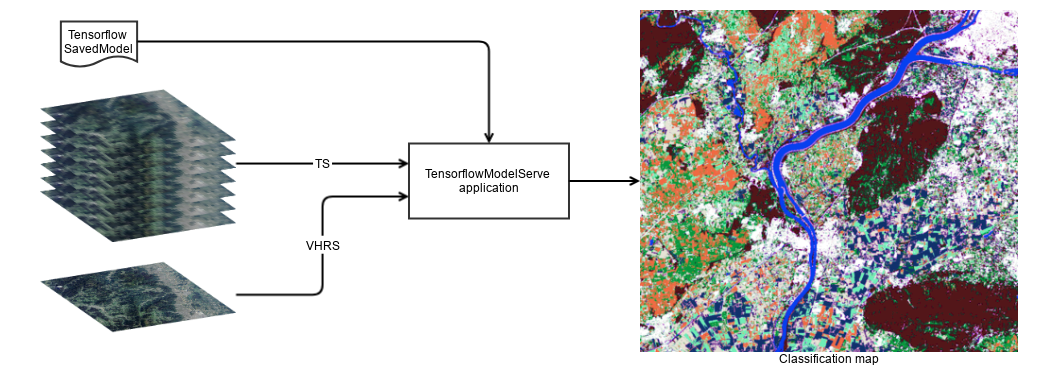
The application description can be displayed using:
Composite applications for classification¶
To use classic classifiers performing on a deep learning model features, one
can use a traditional classifier generated from the
TrainClassifierFromDeepFeatures application, in the
ImageClassifierFromDeepFeatures application, which implements the same
approach with the official OTB ImageClassifier application.
The application description can be displayed using:
Note
You can still set the OTB_TF_NSOURCES environment variable to change the
number of sources.
Example¶
We assume that we have already followed the training section. We start from the files generated at the end of the training step.
After this step, we use the trained model to produce the entire map of forest
over the whole Spot-7 image.
For this, we use the TensorflowModelServe application to produce the *
prediction* tensor output for the entire image.